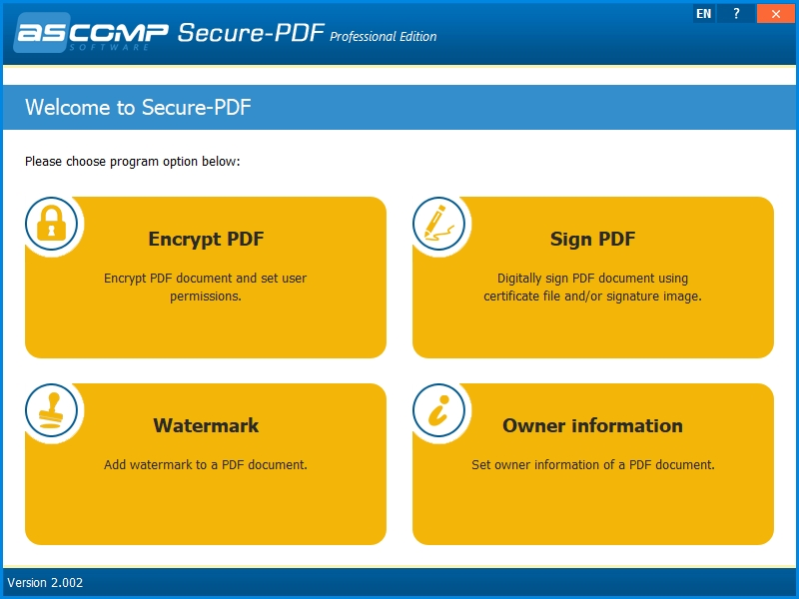Secure-PDF 2.007
Free Trial Version
Publisher Description
The PDF format is used worldwide to distribute graphically processed documents. However, editing the documents is usually associated with high costs because good PDF editors are quite expensive. The cheaper alternatives on the other hand, lack the important functions to make PDFs secure, for example by encrypting, digitally signing or adding watermarks.
Secure-PDF puts an end to this: Encrypt your own or other people's PDF documents with up to 256 bit key strength (AES). Add a password to open it so that users can only view the encrypted document by entering the correct password.
To guarantee the recipients of your PDF documents that the corresponding document is original and has not been manipulated afterwards, a feature for digital signing is available in Secure-PDF. With a PKCS#12 certificate you can assign your digital signature to the document. Or just sign a PDF file by a signature image.
Secure-PDF can set watermarks as well as the owner information of a PDF document - even without previous knowledge of how to use PDF documents!
About Secure-PDF
Secure-PDF is a free trial software published in the Automation Tools list of programs, part of System Utilities.
This Automation Tools program is available in English, German. It was last updated on 22 April, 2024. Secure-PDF is compatible with the following operating systems: Windows, Windows-mobile.
The company that develops Secure-PDF is ASCOMP Software GmbH. The latest version released by its developer is 2.007.
The download we have available for Secure-PDF has a file size of 7.34 MB. Just click the green Download button above to start the downloading process. The program is listed on our website since 2024-03-28 and was downloaded 117 times. We have already checked if the download link is safe, however for your own protection we recommend that you scan the downloaded software with your antivirus. Your antivirus may detect the Secure-PDF as malware if the download link is broken.
How to install Secure-PDF on your Windows device:
- Click on the Download button on our website. This will start the download from the website of the developer.
- Once the Secure-PDF is downloaded click on it to start the setup process (assuming you are on a desktop computer).
- When the installation is finished you should be able to see and run the program.